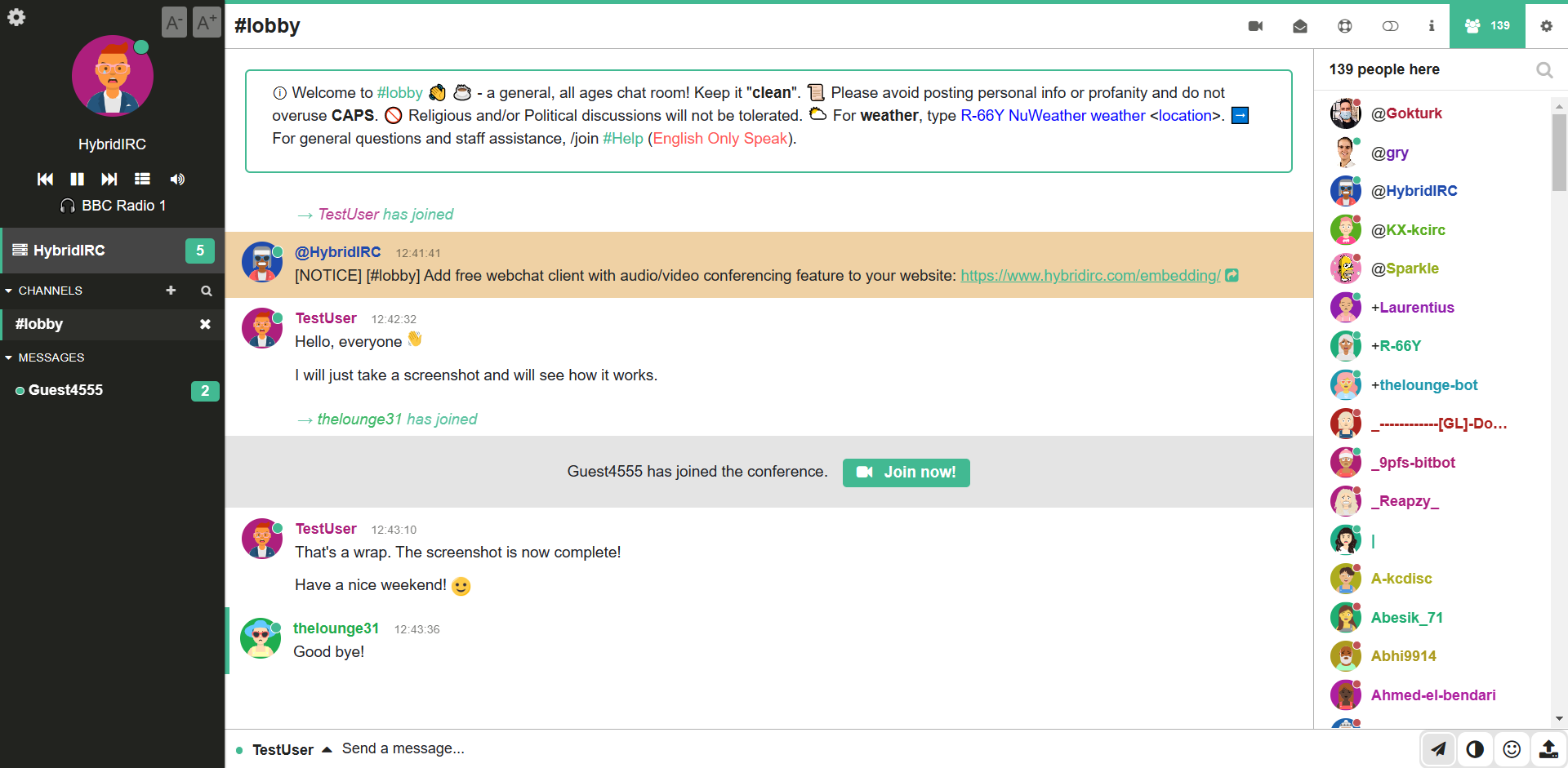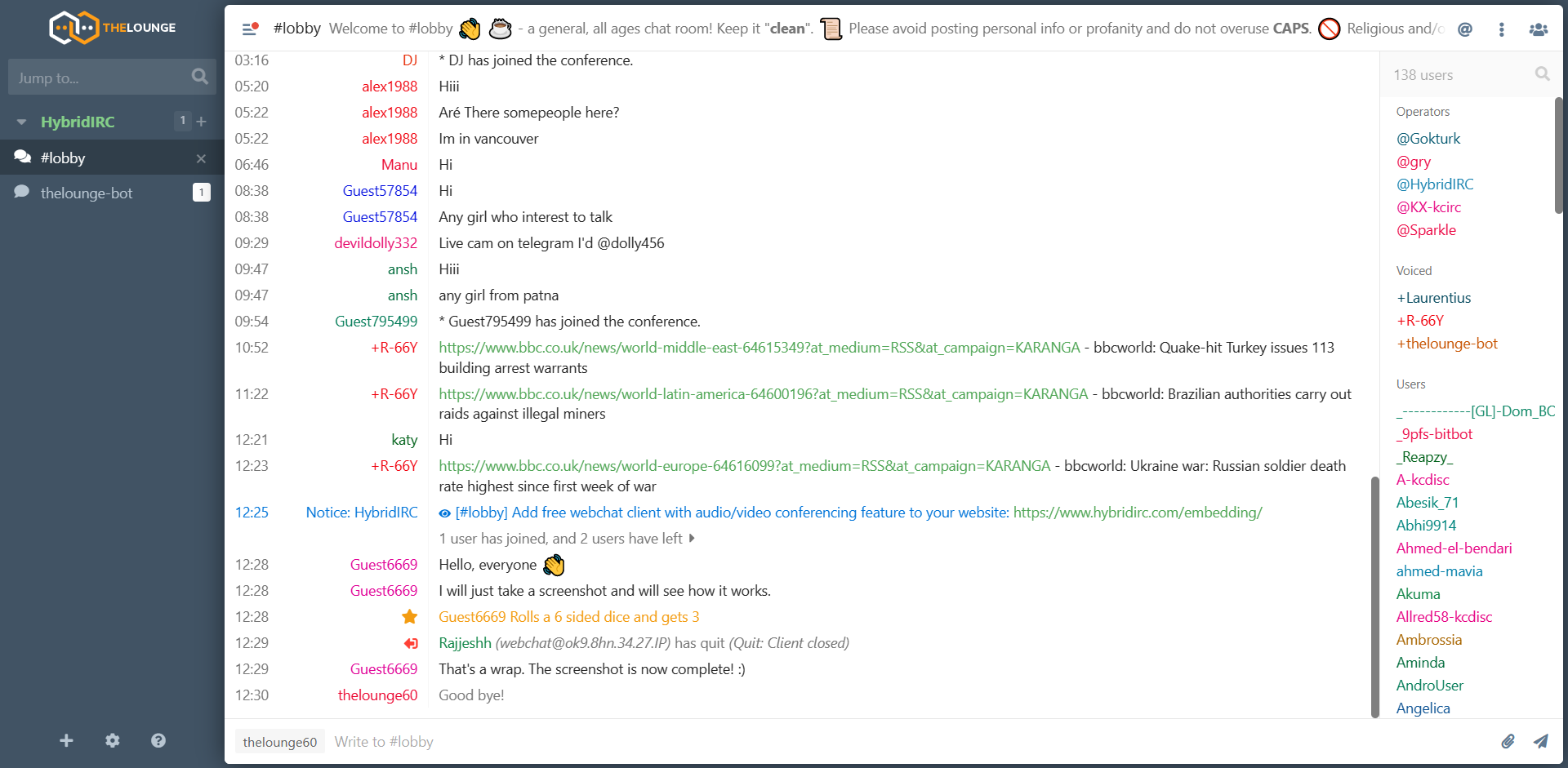Embedding
Embed a webchat client into your website!
Add Kiwi IRC or The Lounge widget to your website — 🚀 instantly.
Do you have a website or want to share your channel with others? With HybridIRC's free chat service, we'll supply you with the code to add a chat client to your web page and allows you to completely customize the web page as if it was your own. All it takes is a little cutting and pasting, and you have added an instant community to your web page. Go ahead, join them, and we'll carry the chat load on our servers. No registration or install required!
There are two ways you can implement a link to your channel, an 🖇 iframe and 🔗 text-links. Please choose from below which would work best for you:
Browser Support
| Browser Type |  |
 |
 |
 |
 |
 |
|---|---|---|---|---|---|---|
| Kiwi IRC | Yes | Yes | Yes | Yes | Yes | Yes |
| The Lounge | Yes | Yes | Yes | Yes | Yes | Yes |
Kiwi IRC - The webIRC client
Kiwi IRC is a new generation of web IRC client. It has many features, like; radio, audio and video conferencing, file uploader, emojis, themes and supports many languages. Kiwi IRC is customized for HybridIRC and its users. It's compatible with desktop and mobile devices, and can be embedded easily onto other websites for a chat page. Try it now!
DemoThe Lounge - The webIRC client
The Lounge is a modern, responsive, cross-platform, self-hosted, light-weight web IRC client, simple but useful. It works smoothly on every desktop, smartphone and tablet. Try it now!
Demo